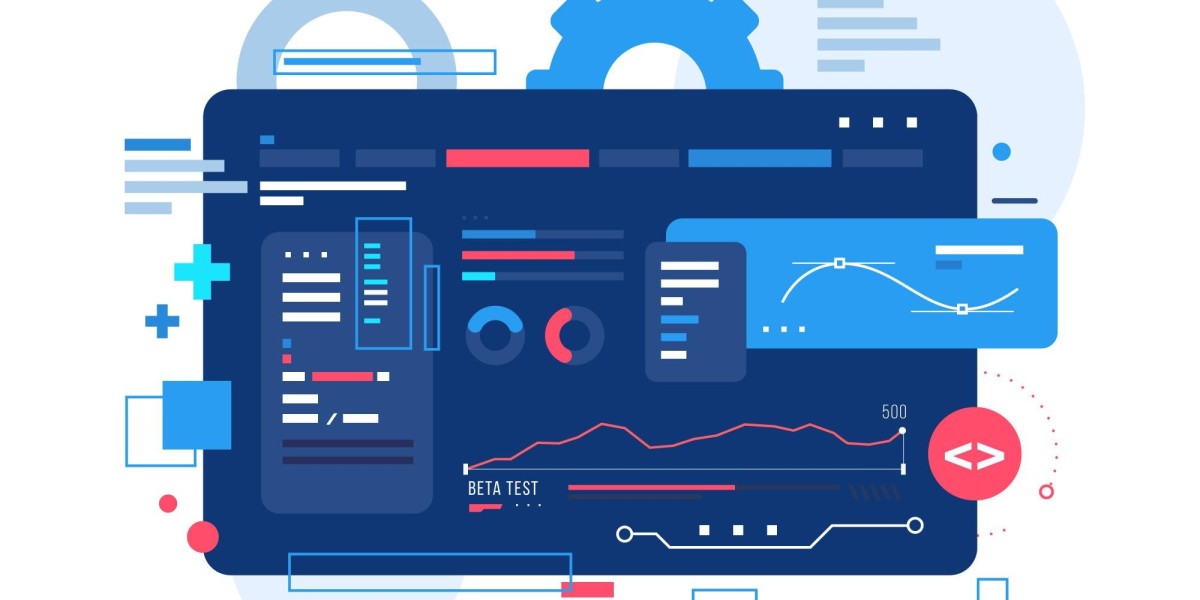Introduction
React Native is a powerful framework that enables businesses to build high-performing cross-platform mobile apps. However, app development doesn't end with deployment; regular maintenance and updates are essential to ensure the app stays secure, efficient, and relevant to user needs. Proper maintenance enhances performance, fixes bugs, improves security, and ensures compatibility with the latest OS updates.
In this article, we will explore the best practices for efficiently maintaining and updating a React Native app, ensuring long-term success and user satisfaction.
1. Regular Codebase Audits
Code quality is the backbone of a well-functioning React Native app. Over time, unused dependencies, outdated libraries, and redundant code can slow down the app, causing performance issues.
Best Practices for Code Audits:
Review and remove unnecessary dependencies.
Identify and fix performance bottlenecks.
Ensure code readability and maintainability.
Follow React Native’s latest coding standards.
A well-structured codebase makes future updates smoother and more efficient.
2. Keep Dependencies and Libraries Updated
React Native relies on third-party libraries and native dependencies, which frequently receive updates to enhance performance, fix vulnerabilities, and add new features.
How to Keep Dependencies Up to Date:
Regularly check for updates using:
npm outdatedUpgrade dependencies selectively by testing compatibility.
Replace deprecated libraries with modern alternatives.
Use React Native Upgrade Helper to compare changes between versions.
By keeping your dependencies updated, you can ensure seamless performance and long-term sustainability of your app.
3. Optimize App Performance
Performance optimization is a critical aspect of React Native app maintenance. Users expect fast load times, smooth navigation, and minimal lag.
Performance Optimization Strategies:
Implement lazy loading to reduce initial load times.
Optimize images using react-native-fast-image.
Minimize re-renders by using React.memo and useCallback.
Optimize state management with libraries like Redux Toolkit or Recoil.
Use Flipper Debugging Tool to identify performance issues.
A well-optimized app ensures better user engagement and retention.
4. Ensure Compatibility with Latest OS Updates
Both iOS and Android frequently release updates that can impact app functionality. Failing to adapt to these updates may lead to crashes, UI inconsistencies, or security issues.
How to Ensure Compatibility:
Test the app with beta versions of iOS and Android updates.
Use Platform-specific coding practices to handle OS-specific changes.
Regularly check React Native’s official documentation for OS compatibility updates.
Address breaking changes in dependencies before they impact users.
Keeping the app aligned with OS updates ensures smooth operation and improved security.
5. Bug Fixing and Continuous Testing
Bugs and glitches can lead to negative user experiences and app abandonment. Regular debugging and testing are crucial for maintaining a high-quality app.
Best Practices for Bug Fixing:
Use Error Boundaries to handle unexpected errors gracefully.
Implement automated error tracking with tools like Sentry or Firebase Crashlytics.
Fix critical bugs immediately to prevent user dissatisfaction.
Conduct frequent code reviews to identify potential issues early.
Testing Strategies:
Perform unit testing with Jest.
Conduct end-to-end testing using Detox.
Test new updates with a beta user group before a full rollout.
A well-tested app significantly reduces the risk of performance failures.
6. Enhancing Security Measures
Cybersecurity threats are a growing concern, and ensuring strong security protocols in your React Native app is essential to protect user data.
Security Best Practices:
Encrypt sensitive data using secure storage mechanisms.
Implement two-factor authentication (2FA) for user accounts.
Use HTTPS for all API communications.
Regularly update security patches to avoid vulnerabilities.
Monitor for security threats using penetration testing tools.
Strengthening security ensures that user data remains safe and protected.
7. Improving User Experience (UX) and UI Enhancements
User expectations evolve over time, and keeping your app’s design fresh and intuitive is essential.
UX/UI Enhancement Tips:
Gather user feedback through in-app surveys or analytics tools.
Regularly update UI components to align with modern design trends.
Optimize navigation flow for better usability.
Ensure accessibility compliance for diverse user needs.
A/B test different UI layouts to improve user engagement.
A visually appealing and user-friendly app enhances brand loyalty and engagement.
8. Monitor App Performance and Analytics
Tracking app performance provides insights into user behavior, engagement trends, and technical issues.
Key Metrics to Monitor:
Crash Reports: Use Firebase Crashlytics or Sentry.
User Engagement: Track session durations and active users.
Load Time Performance: Monitor app responsiveness and API response times.
Conversion Rates: Analyze in-app purchases, sign-ups, or other key actions.
Retention Rate: Identify areas for improvement based on user drop-offs.
Regular analysis of these metrics helps in making data-driven improvements.
9. Automate Deployment and Continuous Integration (CI/CD)
Manual deployments can be time-consuming and error-prone. Automating the process ensures seamless updates and bug fixes.
How to Implement CI/CD for React Native:
Use Fastlane to automate builds and deployments.
Set up GitHub Actions or Jenkins for automated testing.
Deploy updates using CodePush for React Native.
Maintain separate environments for development, testing, and production.
Automation enhances efficiency and minimizes downtime during updates.
Conclusion
Maintaining and updating a React Native app requires proactive monitoring, regular optimizations, and continuous improvements. By implementing best practices such as performance optimization, bug fixing, security updates, UI enhancements, and automated deployments, businesses can ensure their apps remain high-performing, secure, and user-friendly.
For startups and enterprises looking for seamless maintenance and top-notch improvements, partnering with React Native app development services ensures expert guidance, up-to-date solutions, and long-term success. Investing in regular updates helps retain users, boost engagement, and sustain a competitive edge in the ever-evolving digital market.